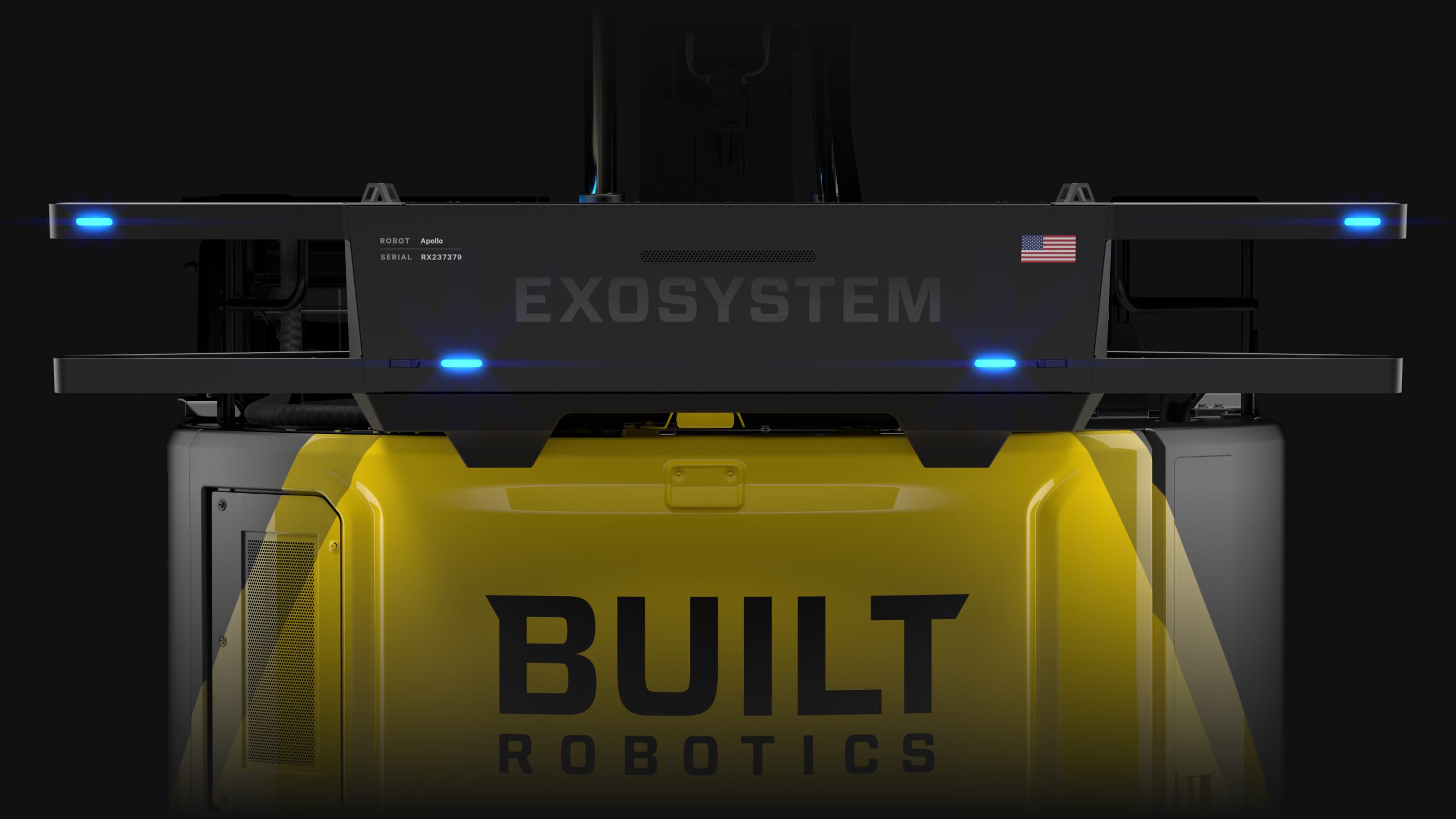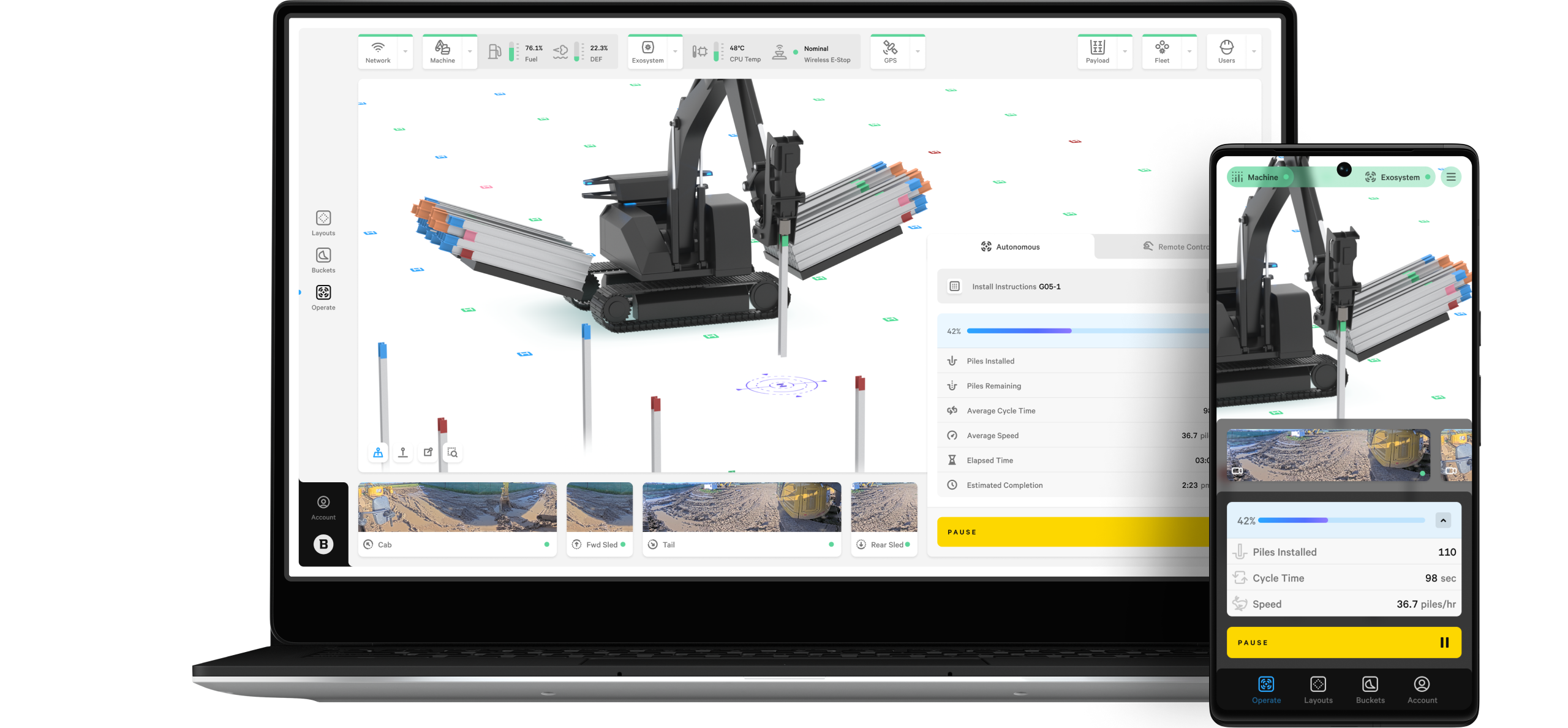Pioneering Engineering
A tough act to follow. Built is setting the standard for autonomous construction. Be the leader on your jobsite with cutting-edge technology.
Built for Construction
Tough on the outside, even tougher on the inside. A ruggedized exterior encloses powerful technology to ensure safe, secure operation through rain or shine.
224
765 lbs
22,000 lbs
21 ft
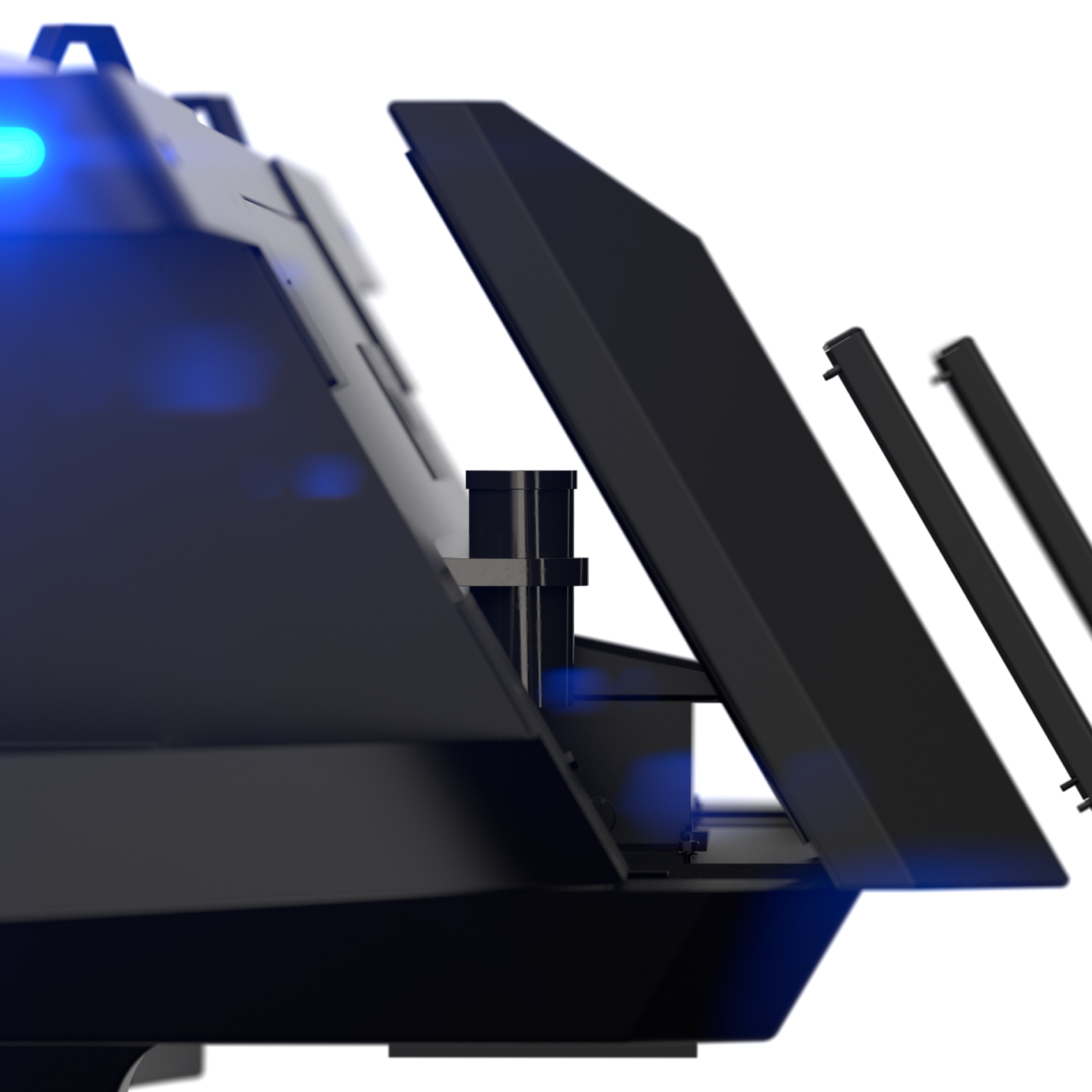
Weather Resistant
Protection from dust and rain

-40°C to 55°C
Withstand extreme temperatures
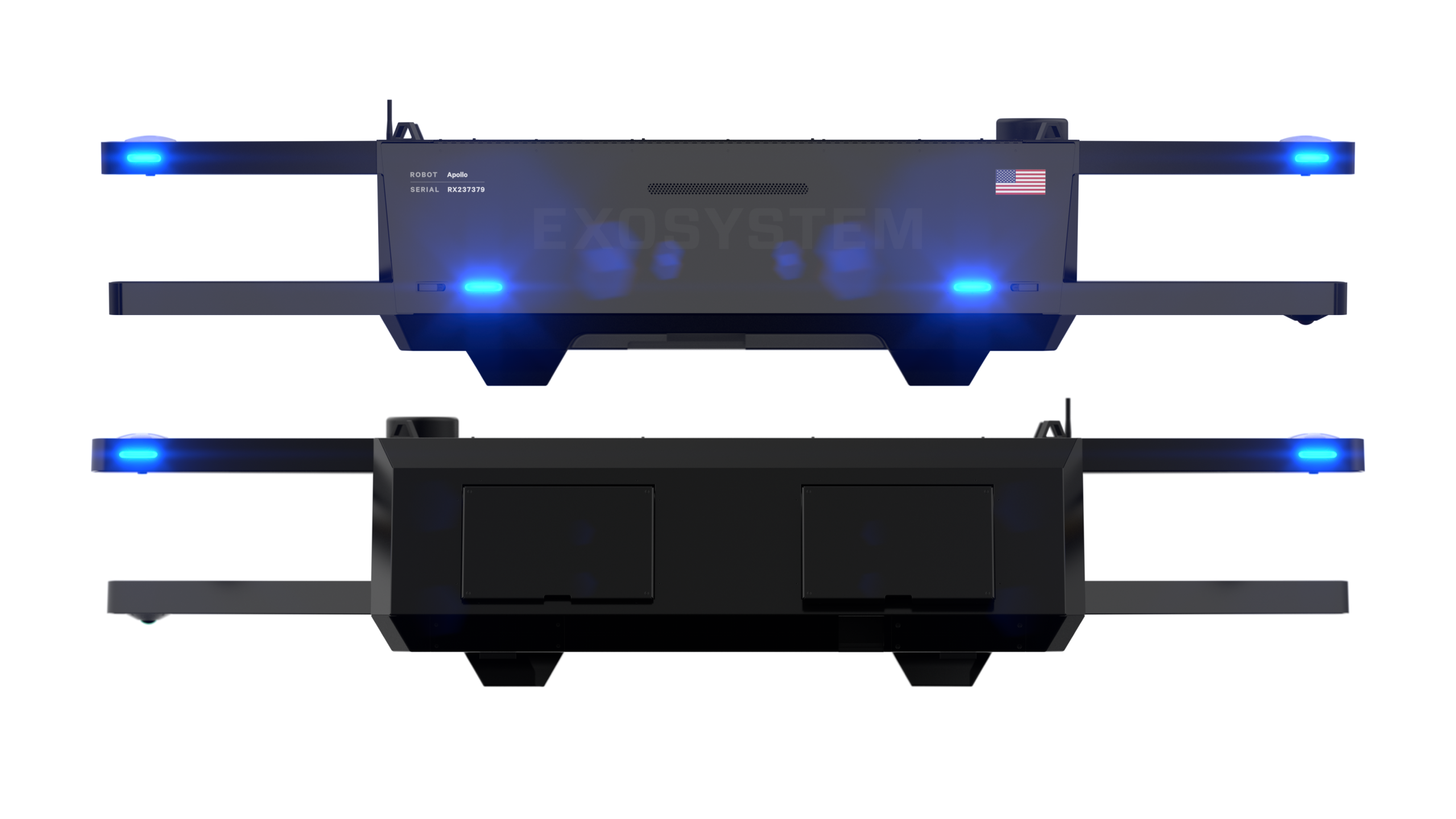
Access Panels
Complete quick, easy repairs
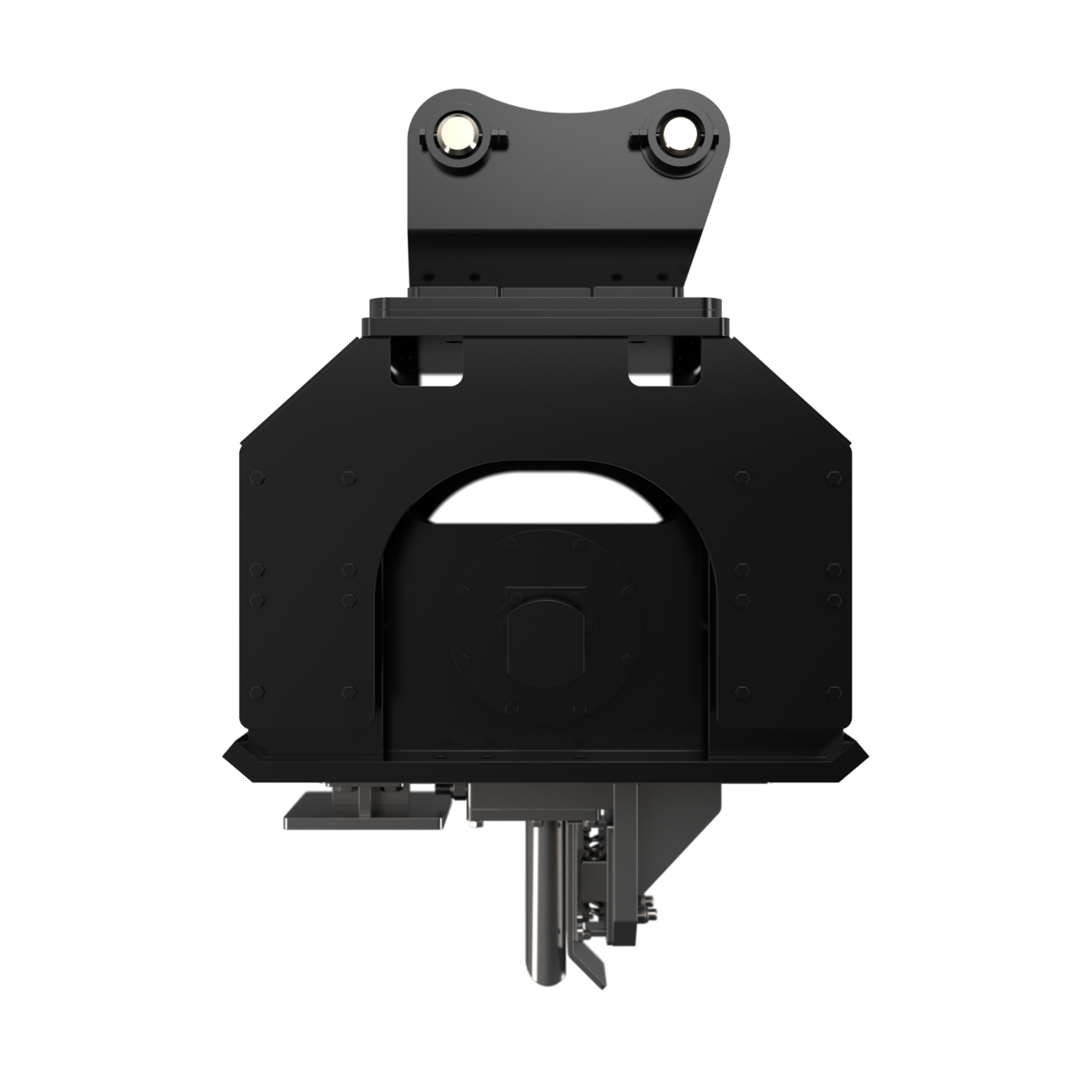
Vibratory Hammer
Eliminate damage to pile heads during autonomous operation
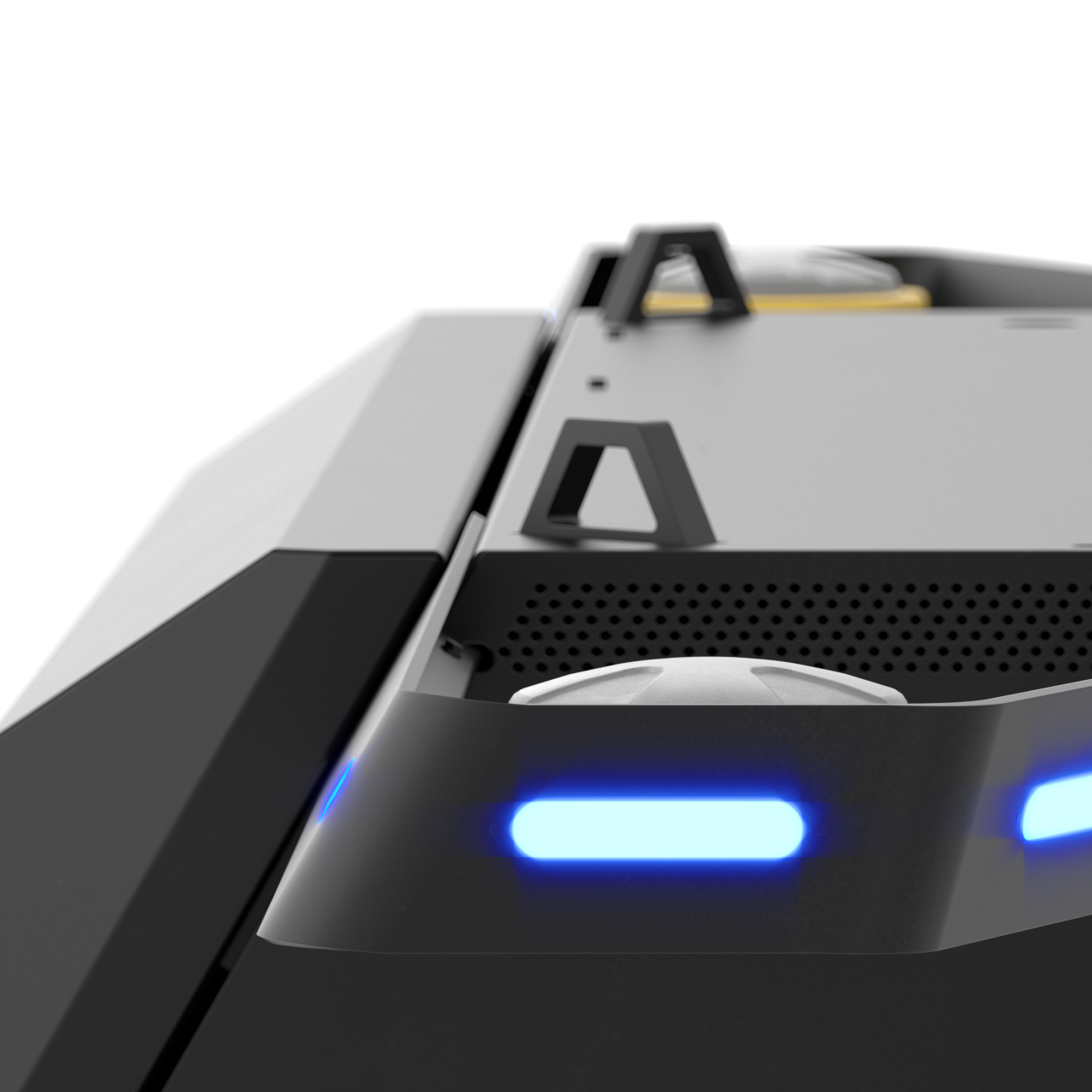
Steel & Aluminum
Hardened metals encase advanced electronics

Engineered for Precision
Exceed the industry standard. Built combines the power of RTK GPS, IMUs, and laser rangefinders for the most precise, localized positioning and movement.
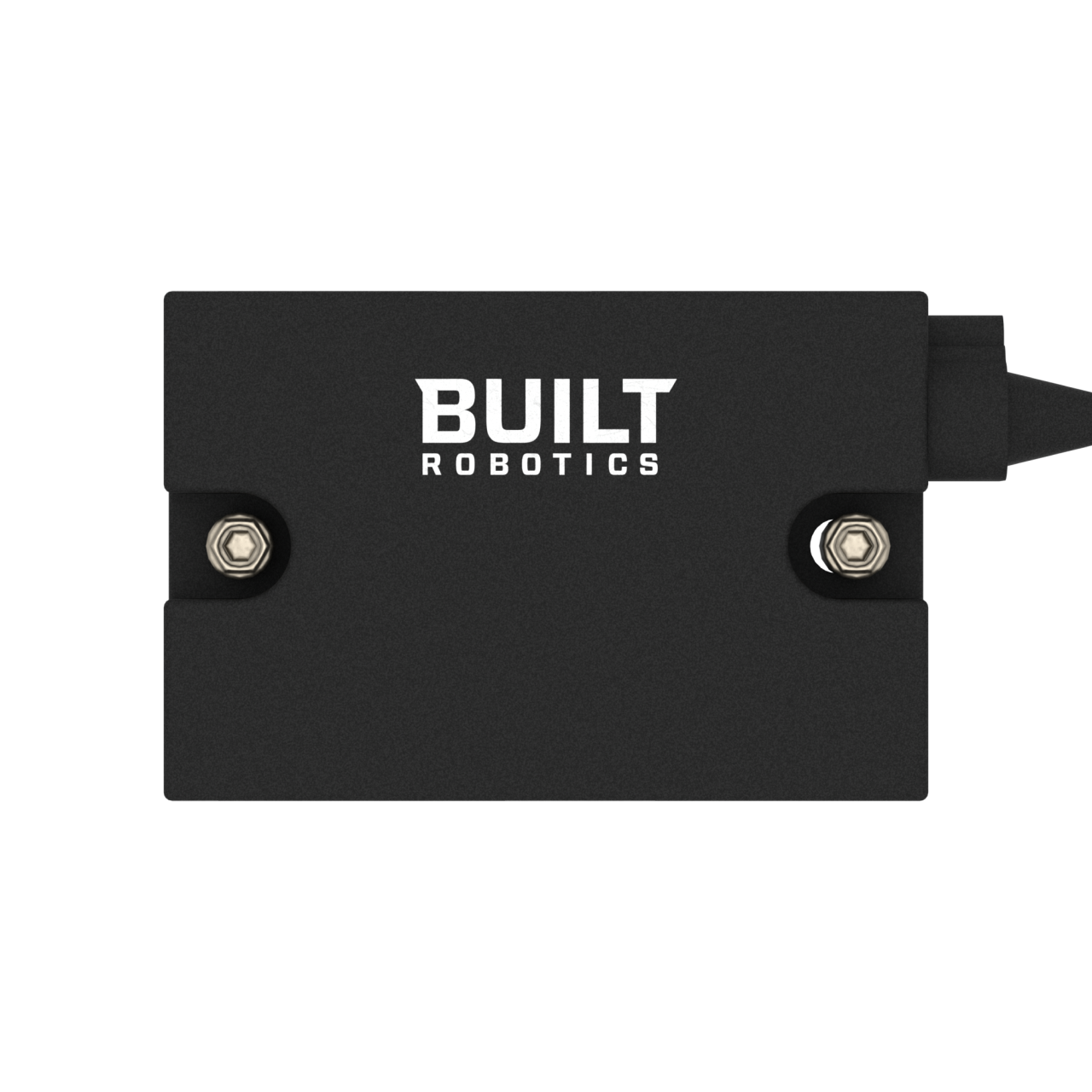
IMUs
Spatial awareness allows for full range of motion
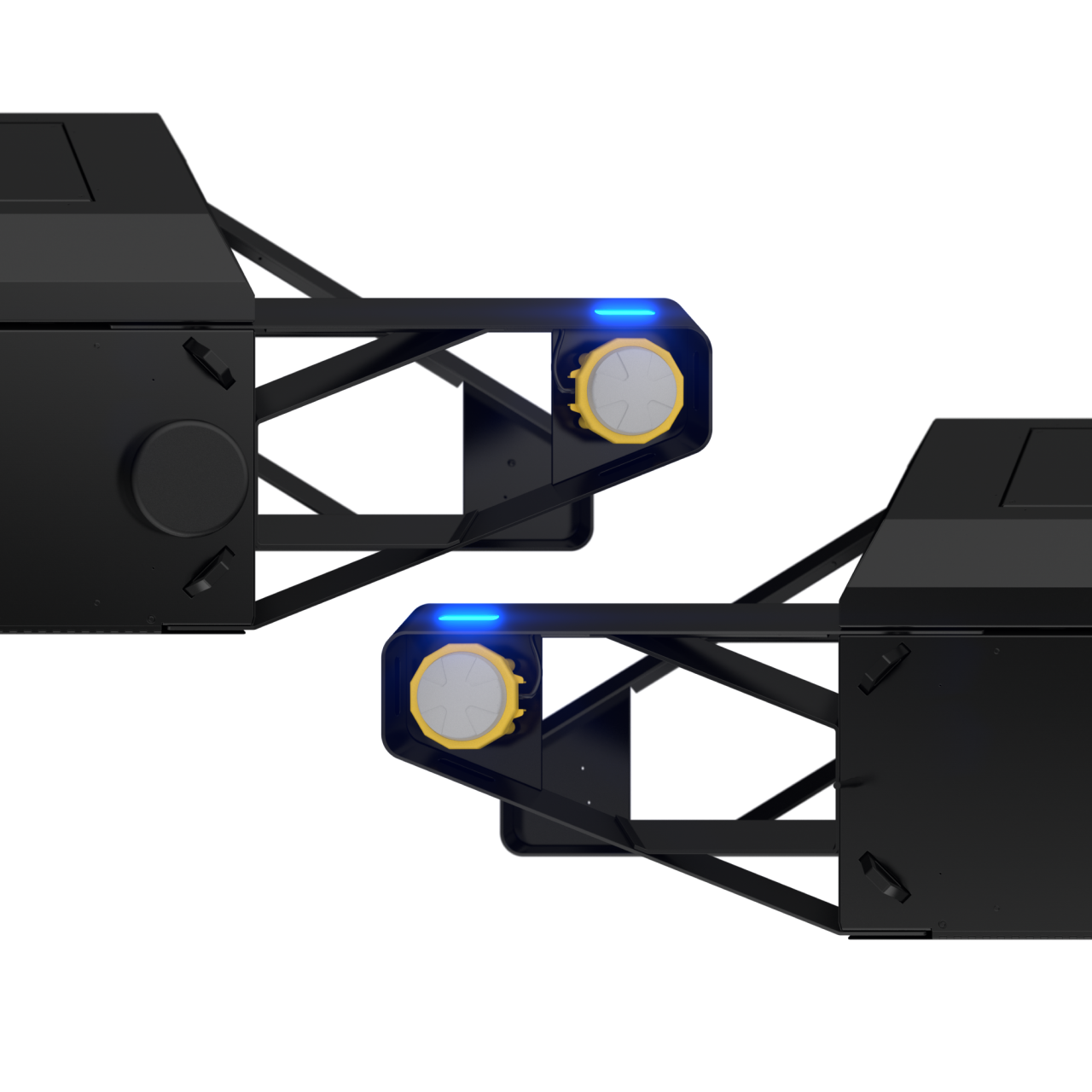
RTK GPS
Leverage the strength of GNSS to achieve sub-centimeter accuracy
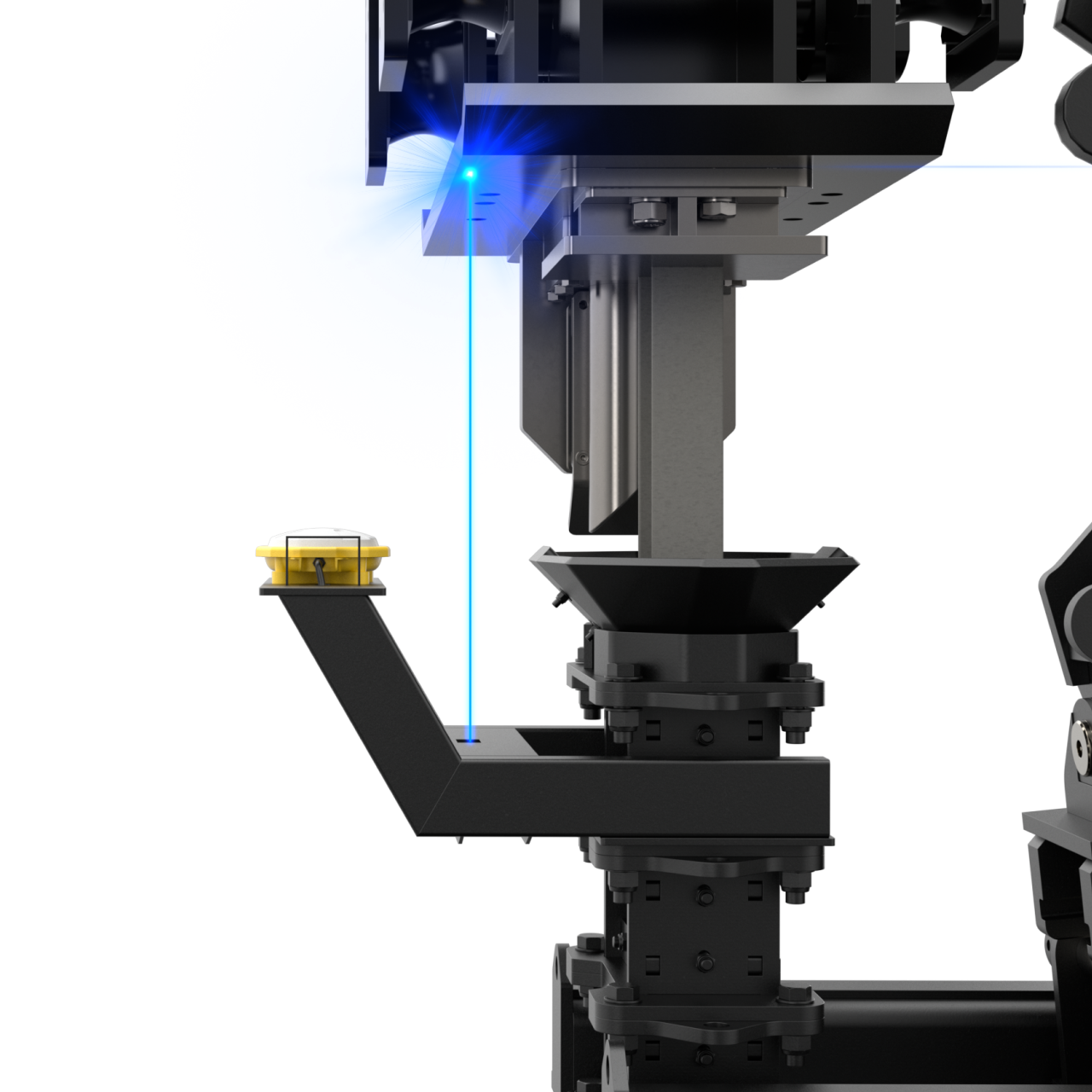
Vertical Laser Rangefinder
Consistently install accurate pile reveal heights
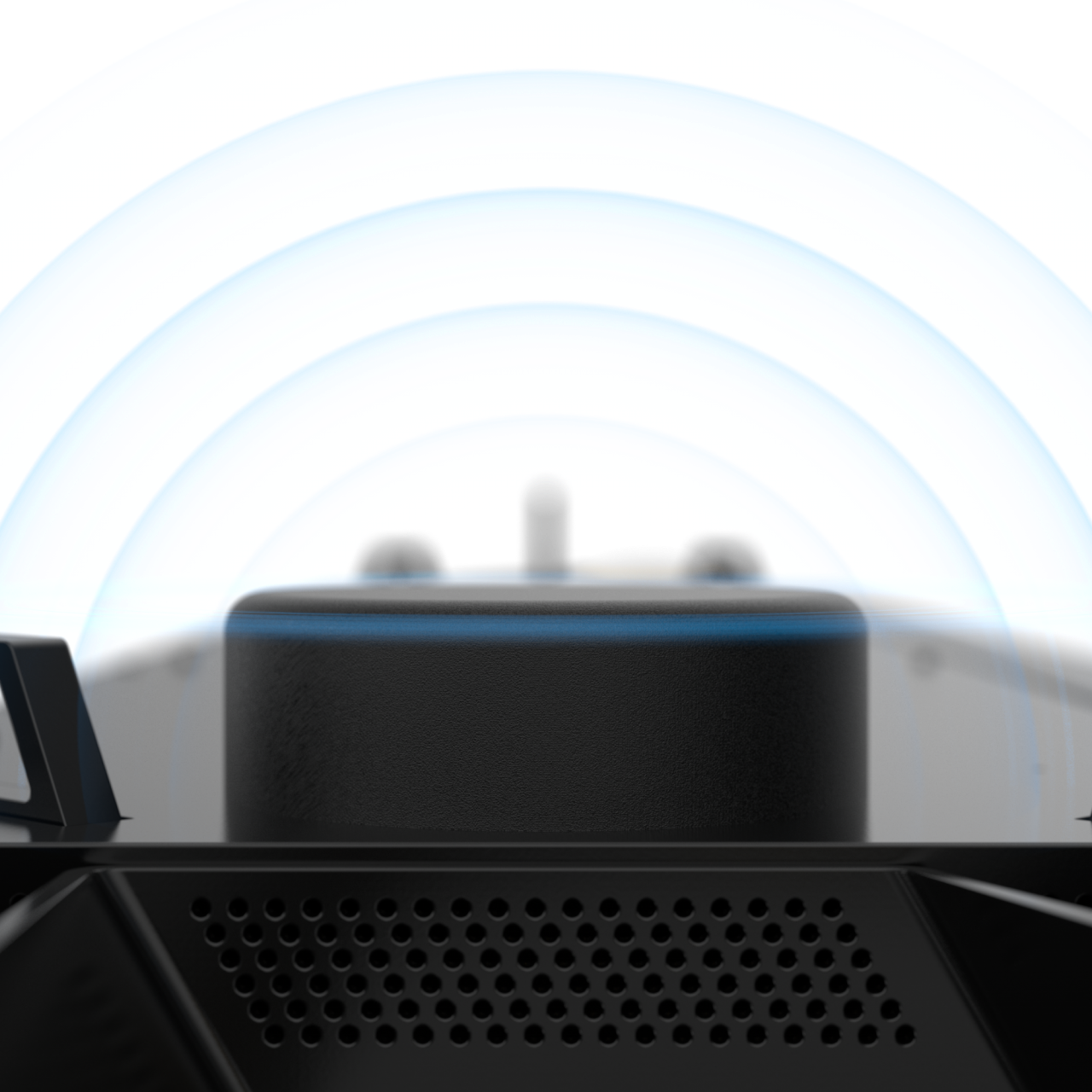
Network Redundancies
Multi-level connectivity enables operation from anywhere
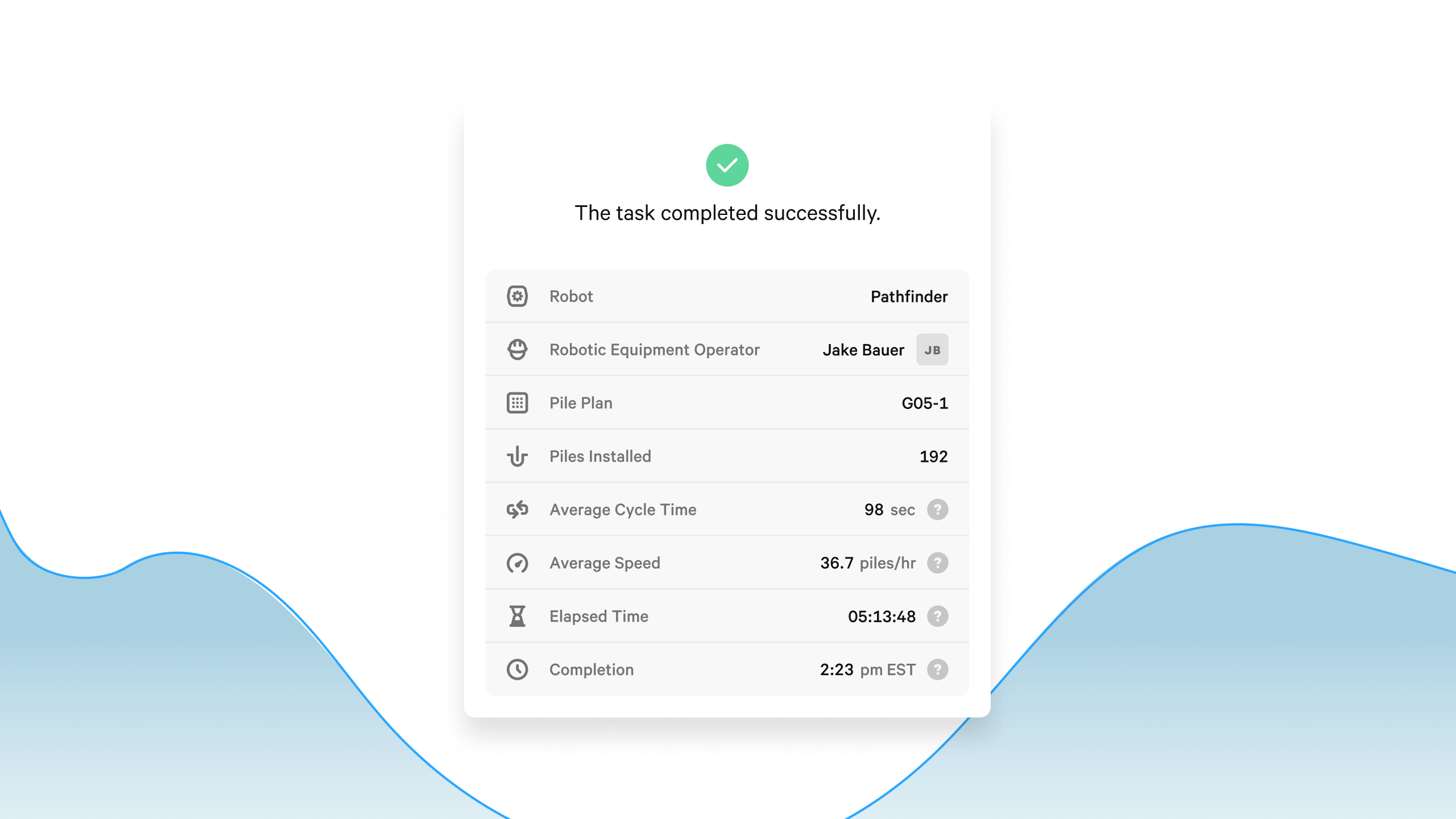
Real-Time Production Data
Maintain 100% visibility with cloud-based analytics

Designed for Safety
No sight is left unseen. With an 8-Layer Safety System, robots proactively predict, plan, and react to potentially unsafe situations in an instant.
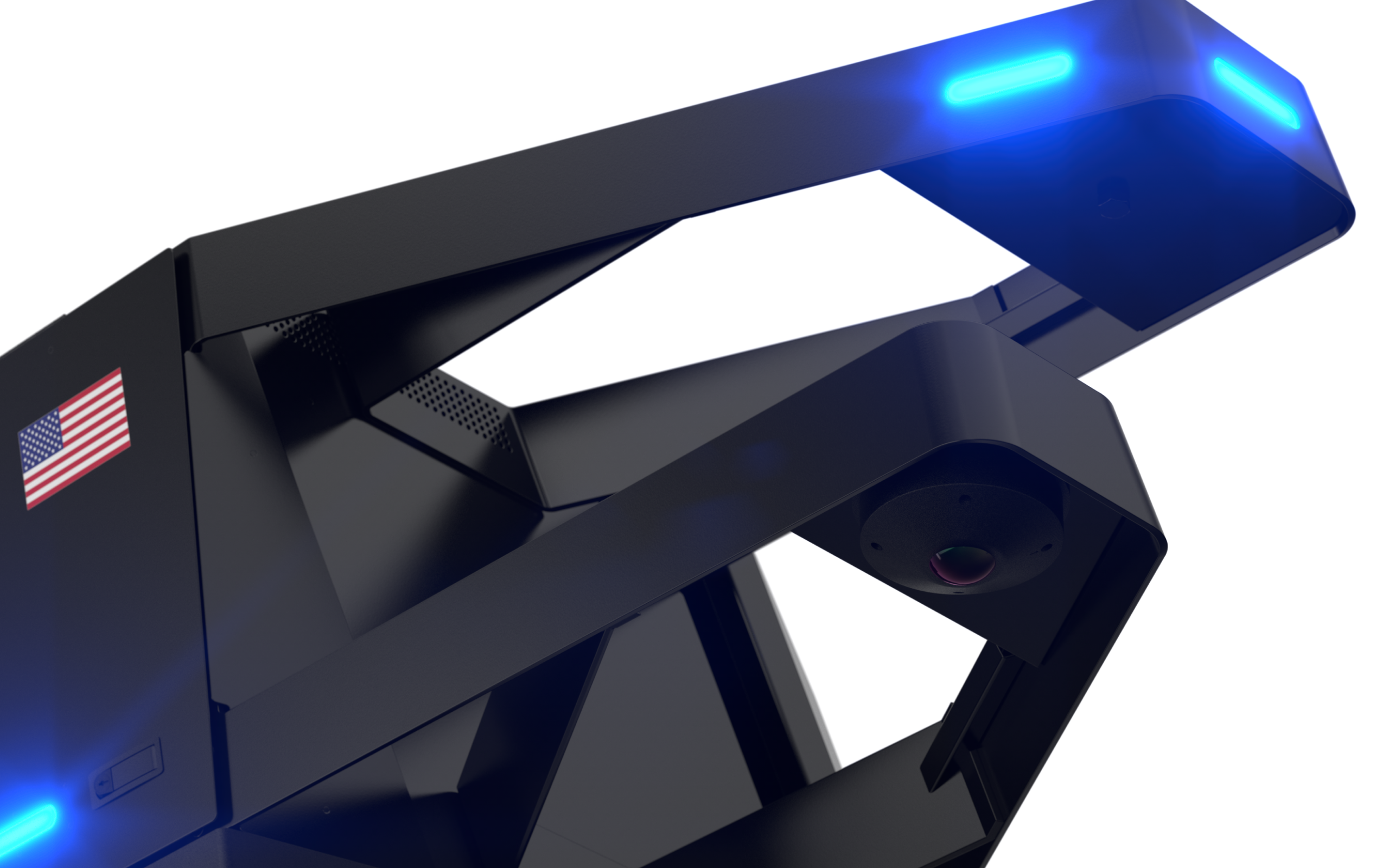
1,000,000+ Images
Machine learning systems are trained on over a million images (and counting) to detect workers near the robot
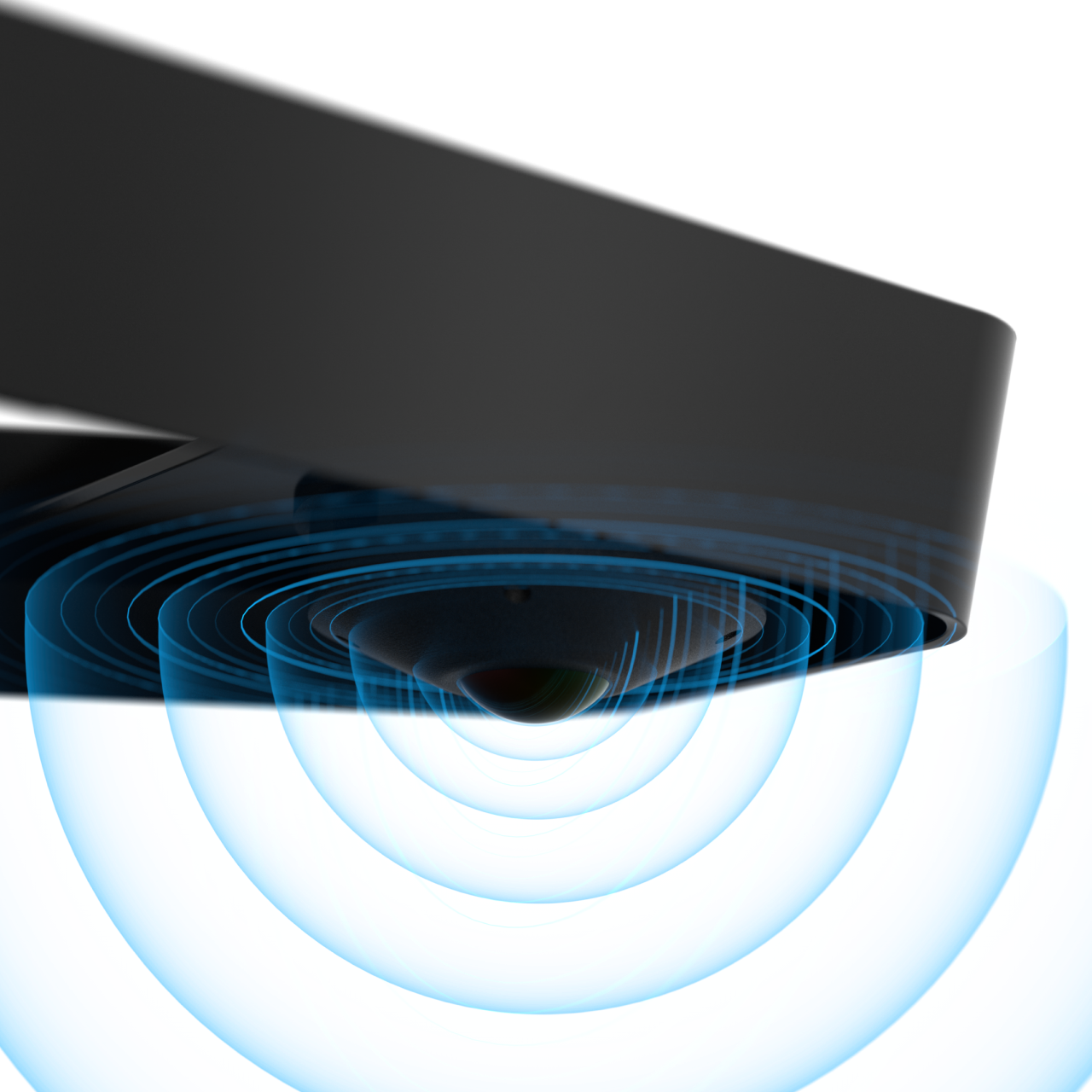
360°
Full visual coverage with optical smart cameras
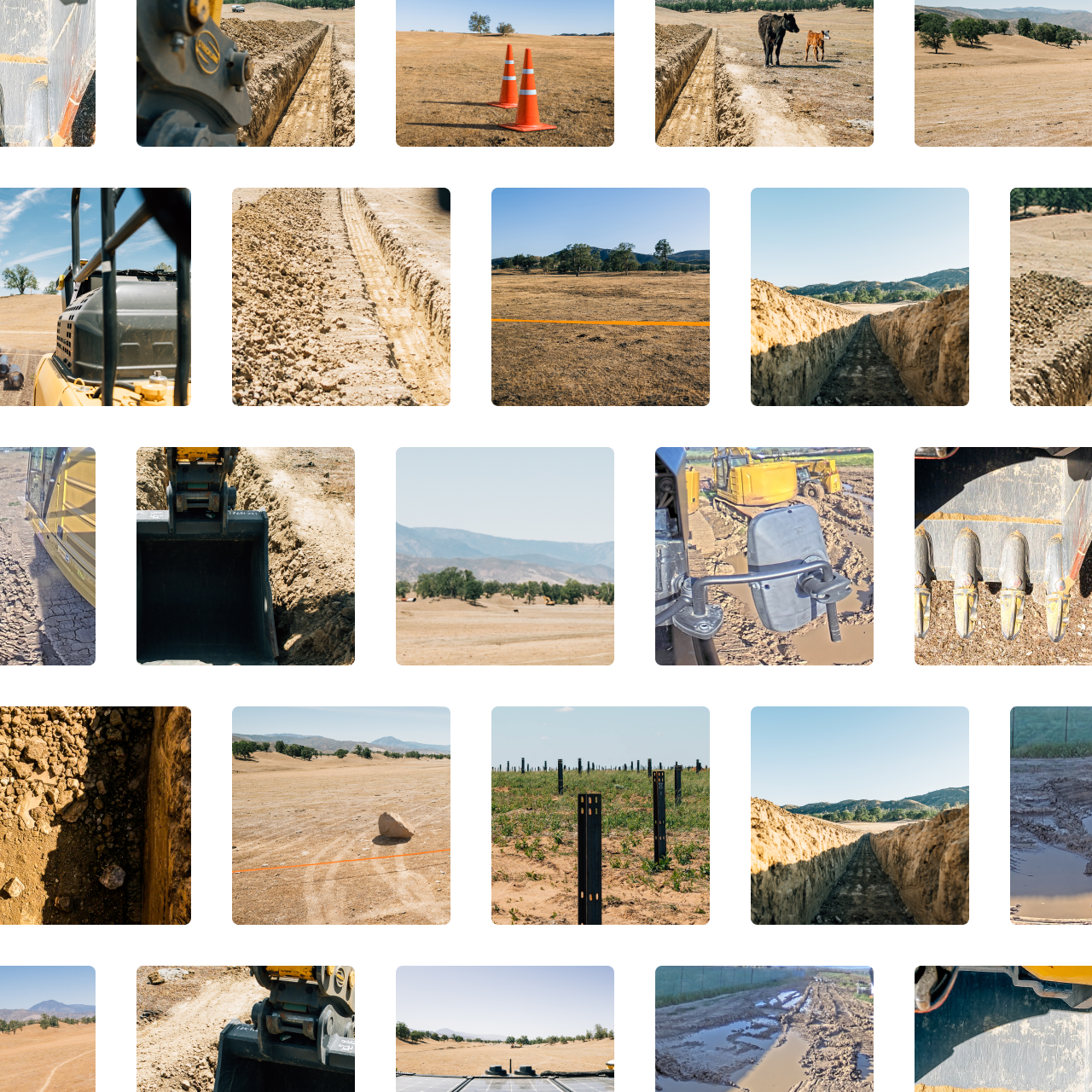
Live Video
Eyes on the robots at all times
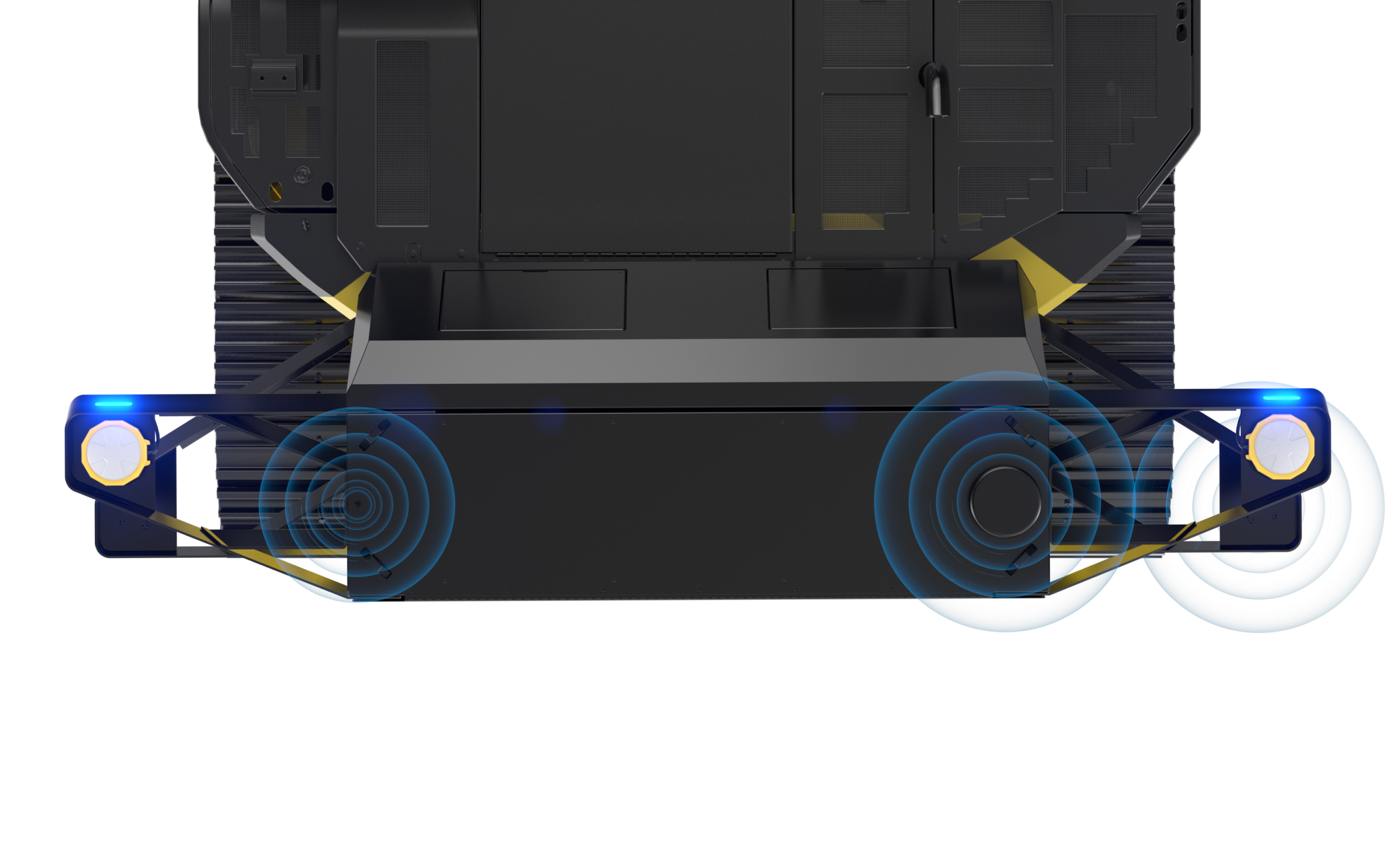
8-Layer Safety System
Multiple redundancies keep workers safe around the robot